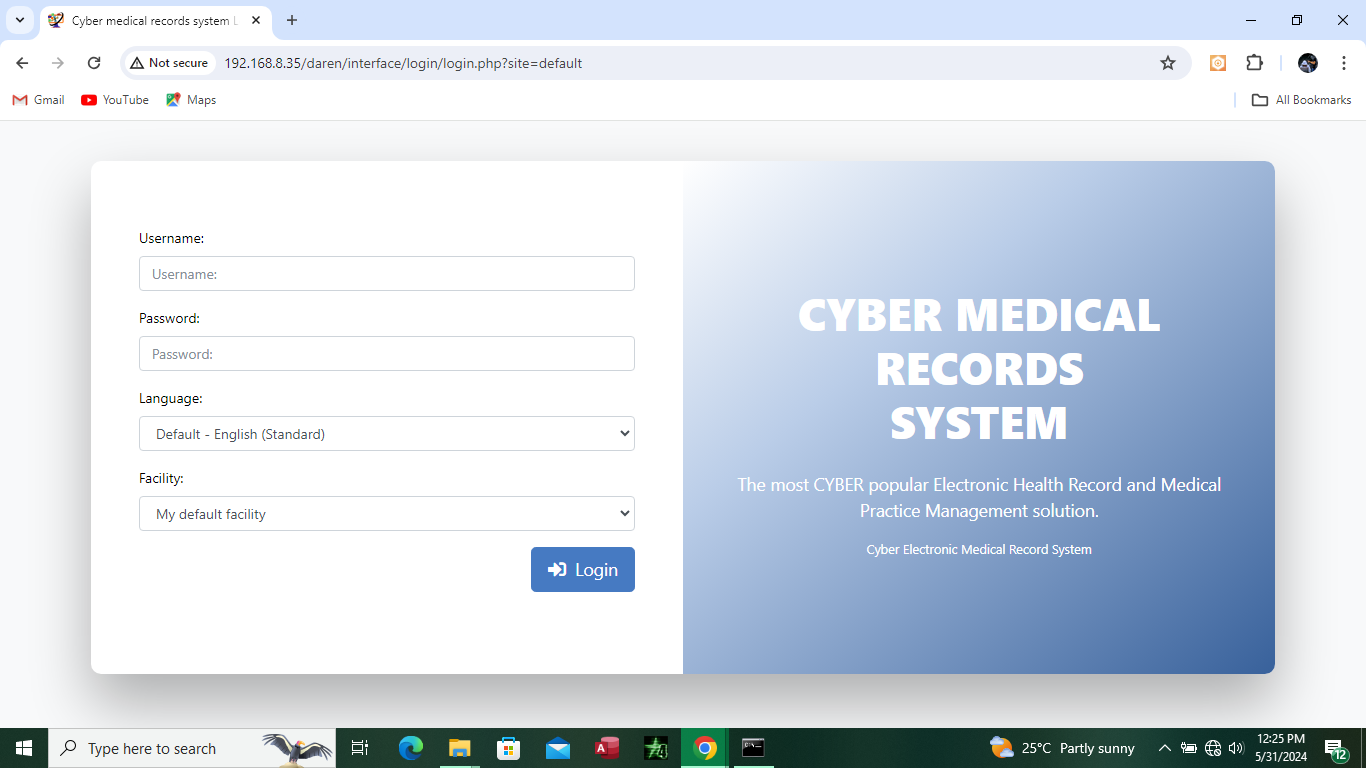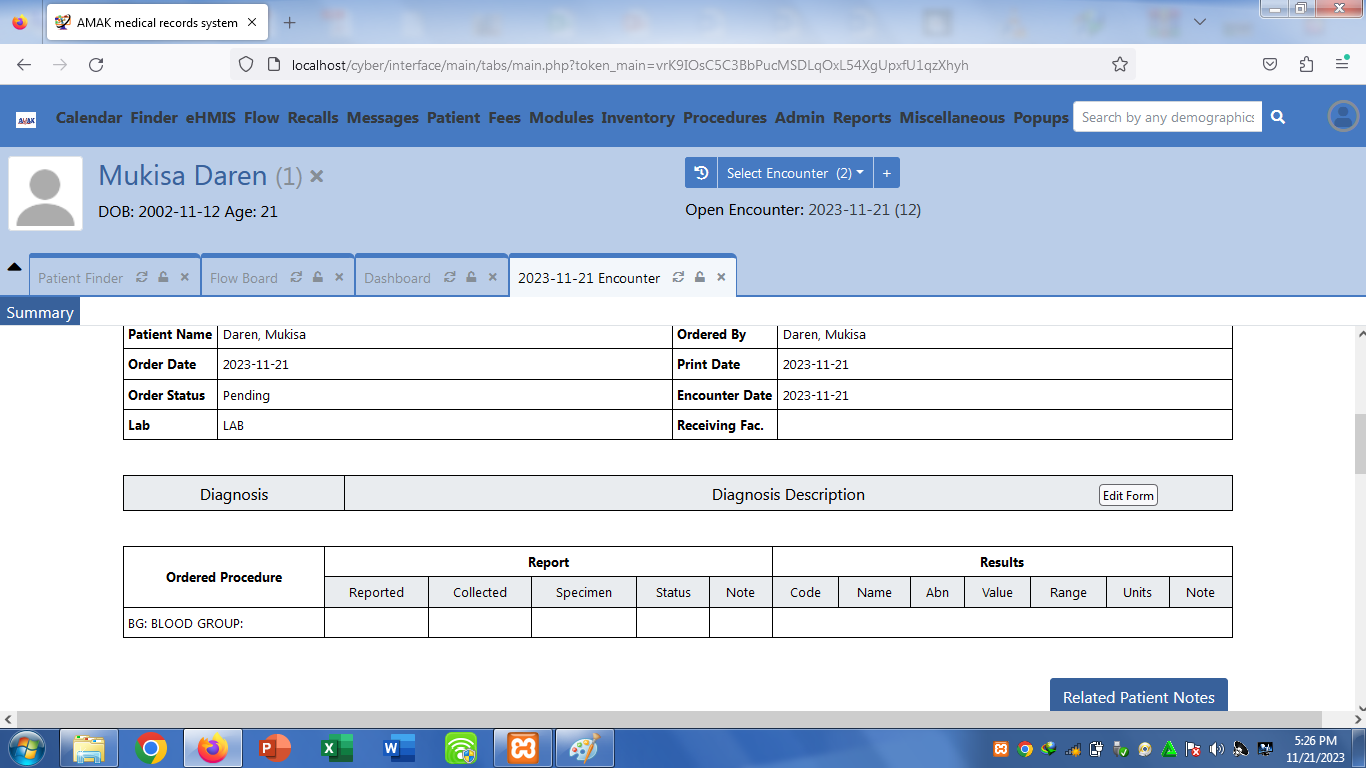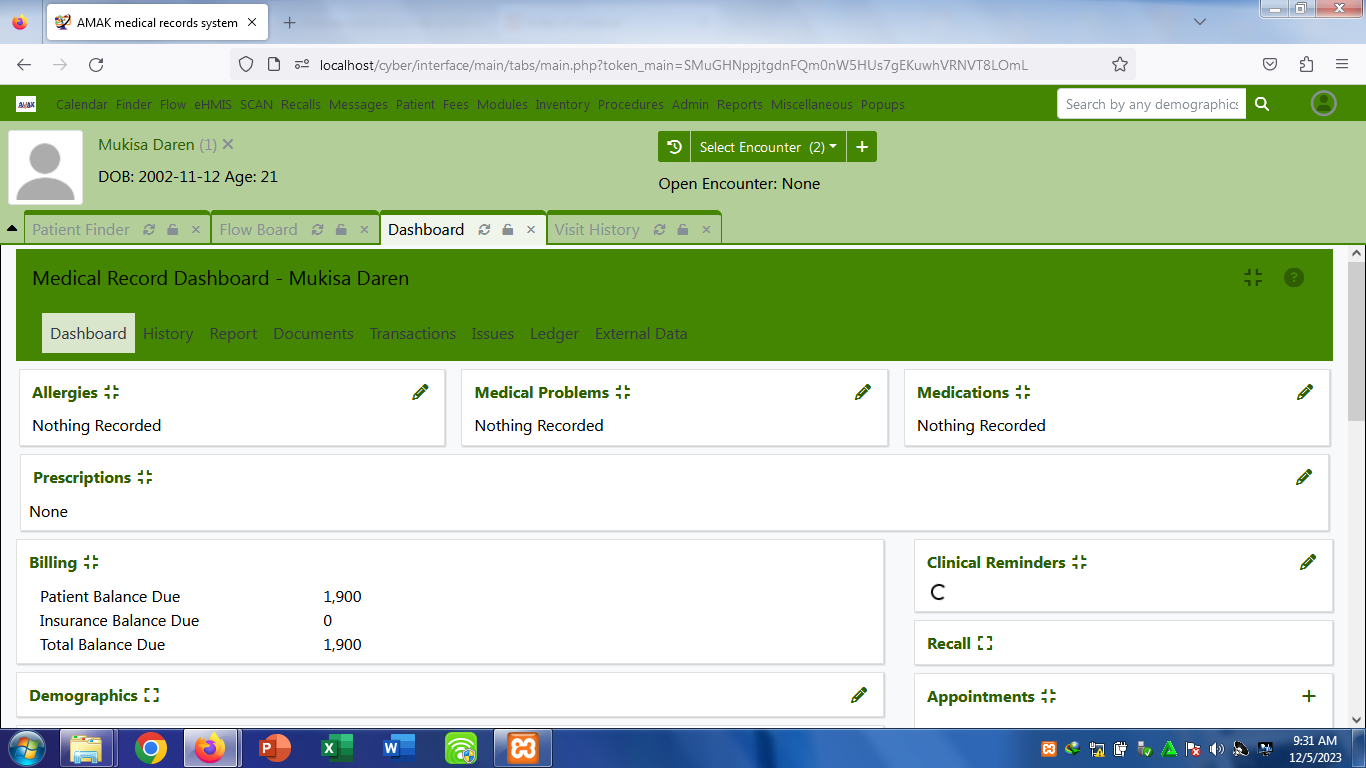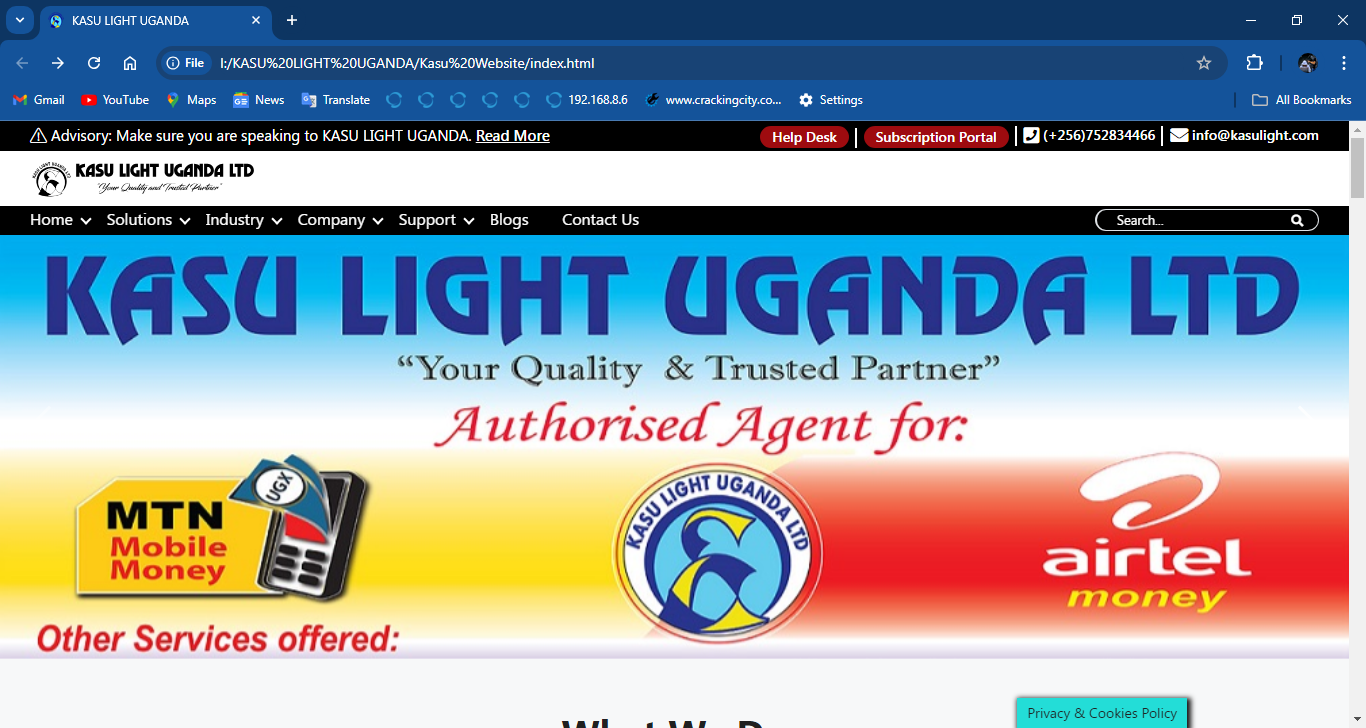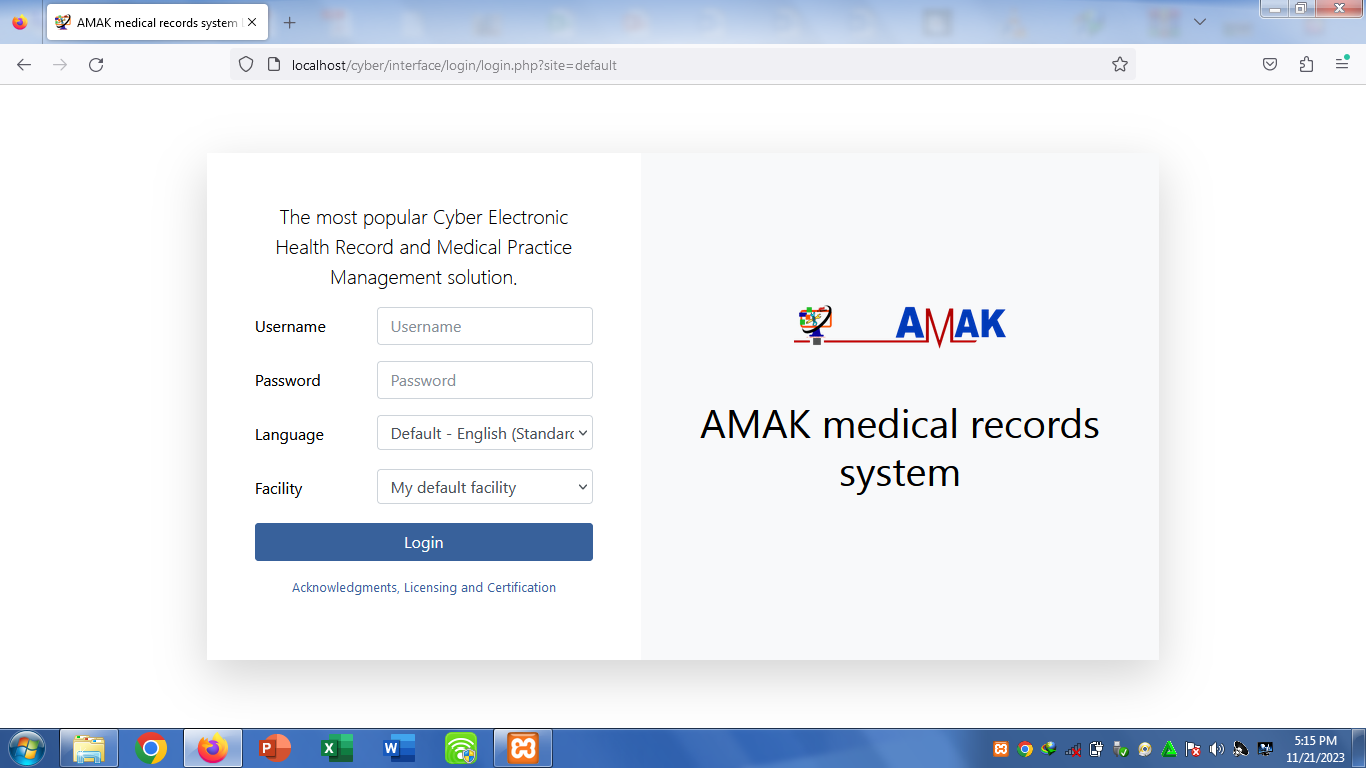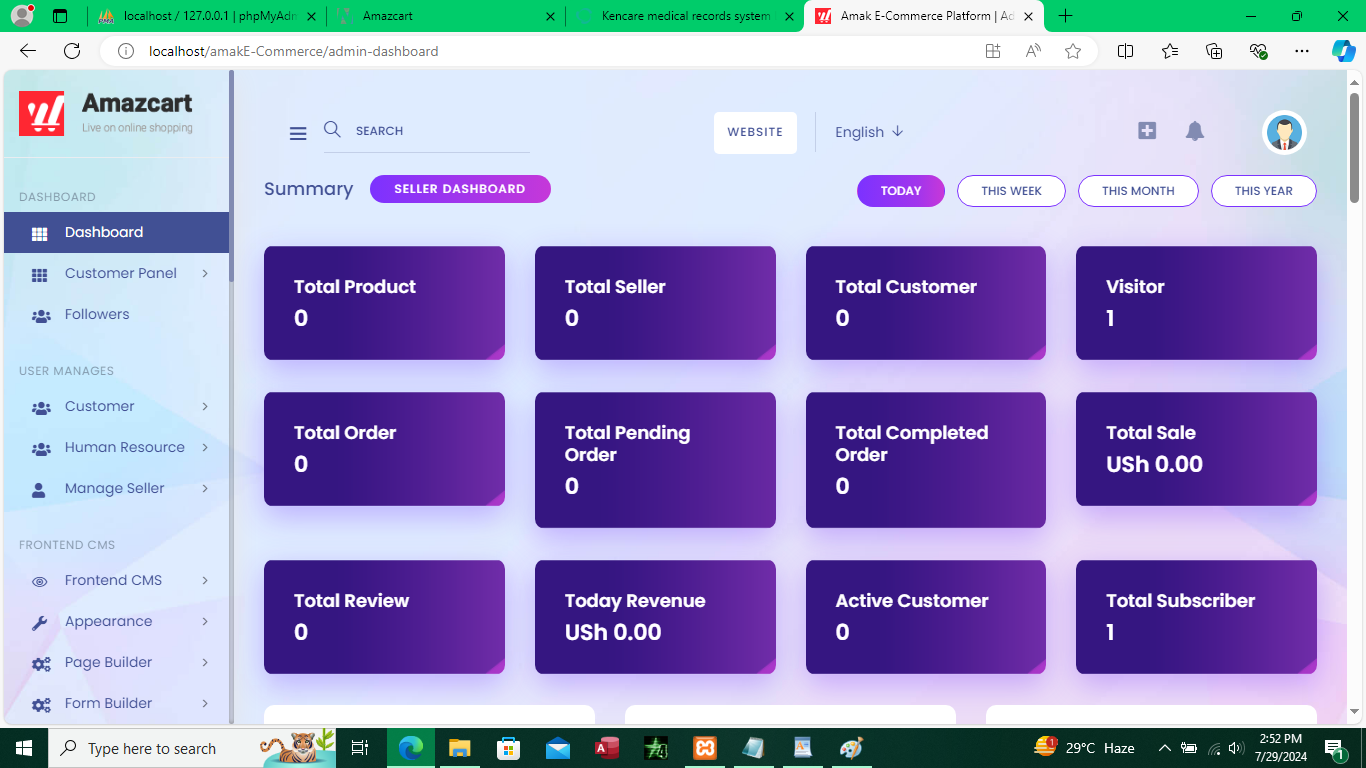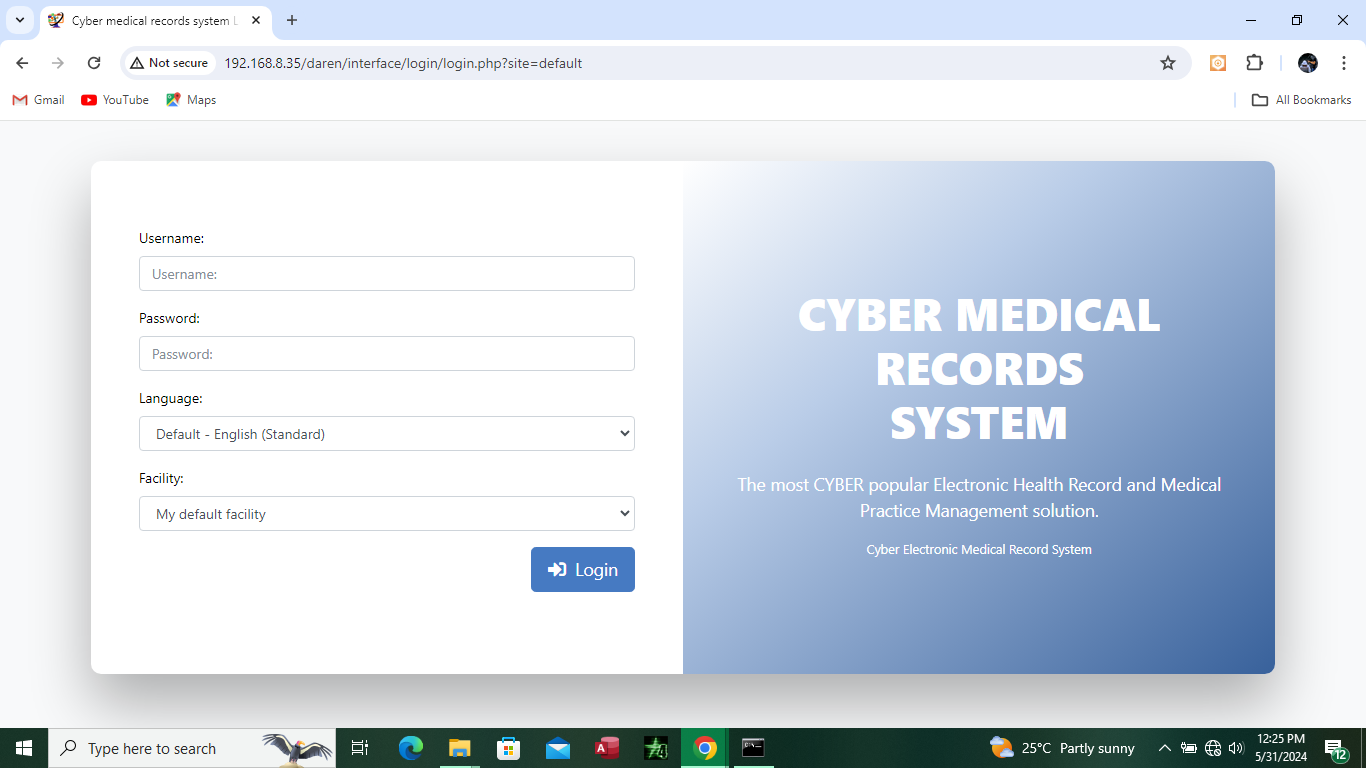
A knowledgebase website is an online resource platform designed to store and provide easy access to a wide range of information, documents, and support materials. It serves as a self-service hub where users can find answers to common questions, explore articles, and access guides or FAQs related to a specific subject, product, or service.
---
### Key Features of a Knowledgebase Website
1. **Search Functionality**
- A robust search engine is the cornerstone of any knowledgebase website, allowing users to quickly find relevant articles or information by entering keywords or phrases.
2. **Categorization and Tagging**
- Information is typically organized into categories (e.g., “Getting Started,” “Advanced Features”) to help users navigate the content easily.
- Articles are tagged with relevant keywords to improve searchability and structure.
3. **Frequently Asked Questions (FAQs)**
- A section dedicated to answering the most common user questions in a concise manner. FAQs can be organized by topics to make it easier for users to find answers.
4. **Guides and Tutorials**
- Step-by-step tutorials, how-tos, and guides that offer detailed instructions for using a product, service, or system. These guides often include text, screenshots, videos, and downloadable resources.
5. **Community Engagement**
- Knowledgebase websites can incorporate user feedback and forums to enhance engagement. Users can comment, ask further questions, or even contribute their own solutions to problems.
6. **Responsive Design**
- The website should be optimized for all devices (desktop, tablet, mobile) to ensure ease of use regardless of the platform being accessed.
7. **Multimedia Support**
- In addition to text-based articles, a good knowledgebase should support multimedia content such as videos, images, infographics, and downloadable files.
8. **User Account System**
- Many knowledgebase platforms allow users to create accounts, where they can track their queries, save favorite articles, or engage in community discussions.
9. **Analytics and Reporting**
- The backend should have a reporting system that tracks what articles are being accessed most frequently, what keywords are searched for, and where users are experiencing issues. This helps administrators update or refine content.
---
### Benefits of a Knowledgebase Website
1. **Improved User Experience**
- Users can find answers to their questions quickly, without needing to contact support teams, improving overall satisfaction and reducing frustration.
2. **Reduced Customer Support Workload**
- By providing comprehensive, easy-to-access resources, the knowledgebase can significantly reduce the number of support tickets or inquiries that customer service teams need to handle.
3. **Enhanced Productivity**
- Employees and users alike can find the information they need without delays, speeding up processes and improving efficiency.
4. **24/7 Availability**
- Unlike customer support teams, a knowledgebase website is available at any time, providing assistance to users in different time zones or those who need help outside of business hours.
5. **Centralized Information Hub**
- A knowledgebase provides a single, centralized location for storing documentation, guides, policies, and FAQs, ensuring consistency and reducing confusion.
---
### Creating Content for a Knowledgebase Website
1. **Understanding the Audience**
- Identify the users of the knowledgebase and their most common issues or questions. This helps tailor the content to the actual needs of the users.
- For instance, a knowledgebase for a software product would include technical articles, troubleshooting guides, and advanced feature breakdowns.
2. **Writing Clear and Concise Articles**
- Use simple language, avoid jargon, and break down complex concepts into easily digestible pieces.
- Use bullet points, headings, and subheadings to organize content clearly.
3. **Providing Step-by-Step Instructions**
- Especially for tutorials and troubleshooting articles, offer a step-by-step guide. Screenshots or short videos can help illustrate steps more effectively.
4. **Regular Updates**
- A knowledgebase is a living resource that requires regular updates to stay relevant. As new features are added, or old ones deprecated, content should be modified accordingly.
5. **SEO and Content Discoverability**
- Optimize each article with proper SEO practices, ensuring that users can find the content not only through the internal search but also via search engines like Google.
- Use clear, descriptive titles and meta descriptions for each page.
---
### Best Practices for Managing a Knowledgebase Website
1. **Regularly Review and Update Content**
- Ensure that articles are reviewed periodically to check for accuracy. If products, services, or policies change, the relevant articles should be updated immediately.
2. **Solicit User Feedback**
- Include a feedback mechanism at the bottom of articles, asking users if the article was helpful or what can be improved. Use this feedback to refine content.
3. **Search Optimization**
- Analyze the search queries being made on the platform. If many users are searching for similar terms, consider creating new content or improving existing articles to match the demand.
4. **Design for Usability**
- Ensure that the user interface is clean and intuitive, with a well-organized navigation menu. Avoid clutter and make it easy for users to find what they’re looking for.
5. **Monitor Usage Metrics**
- Use analytics tools to monitor the most frequently accessed articles, bounce rates, time spent on each article, and other metrics that indicate how useful the content is.
- Analyze search queries to identify gaps in content and proactively address user needs.
---
### Examples of Knowledgebase Websites
1. **Zendesk Help Center**
- One of the most well-known knowledgebase platforms, offering users a comprehensive FAQ, troubleshooting guides, and community forums. The search feature and categorization make it easy for users to navigate through a vast amount of content.
2. **Microsoft Support**
- A vast knowledgebase providing detailed guides, product information, and troubleshooting for all Microsoft products. It features an intuitive search and filters for product categories.
3. **GitHub Help Documentation**
- This knowledgebase provides clear, easy-to-follow documentation for using GitHub. It’s an excellent example of writing for technical users, with code snippets, examples, and a logical flow of information.
---
### Conclusion
A well-structured knowledgebase website is essential for providing users with self-service support and reducing the strain on customer service teams. By organizing information effectively and maintaining up-to-date, user-friendly content, companies can significantly improve user satisfaction, reduce operational costs, and streamline support efforts. Whether it's for software products, services, or company policies, a knowledgebase is a critical asset in today's information-driven world.